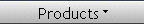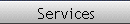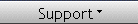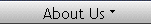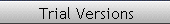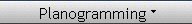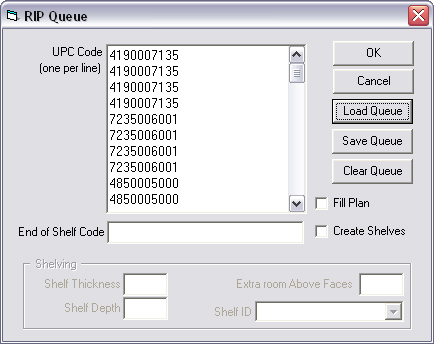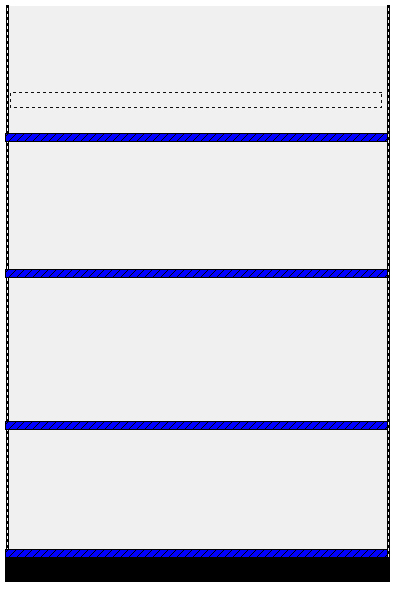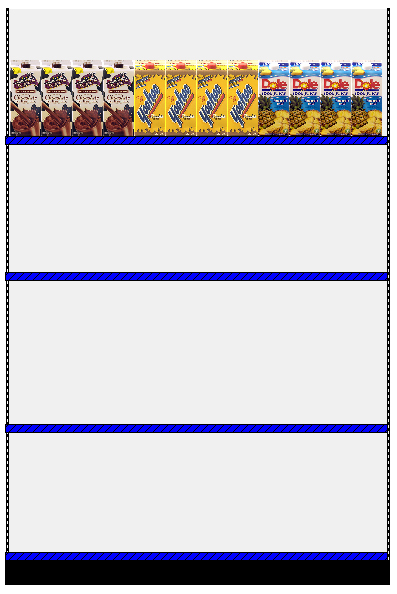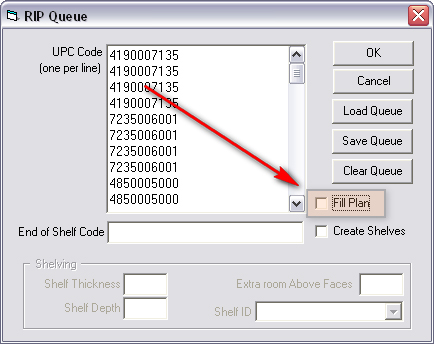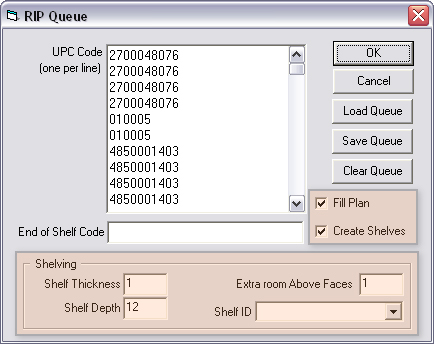rip
1
processor
build a plan from
a list of products
the rip 1 (rapid item
placement) processor can place products onto
your plan from a list of upc codes. this list
can come from an excel file, word processing
file, or through the use of a scan gun to scan
in upc codes from an actual display.
this is the rip 1 processor window containing a
list of upc codes
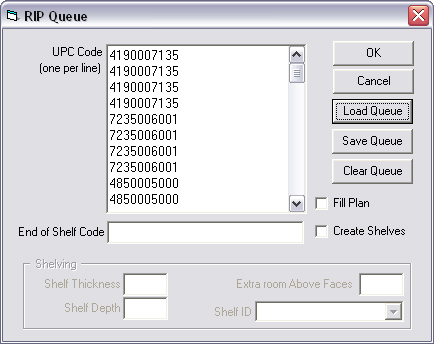
you can enter upc codes, one per line into the
rip queue. you can also save and load rip queues
for use at a later time. repeat the upc code if
you want more than one facing.
once the rip queue is ok'd, you have several
options. you can click on the plan while holding
down the cntrl + alt keys and the next product
in the rip queue will appear. or you can
indicate a starting and ending position with the
mouse and products from the rip queue will fill
that space, as shown below.
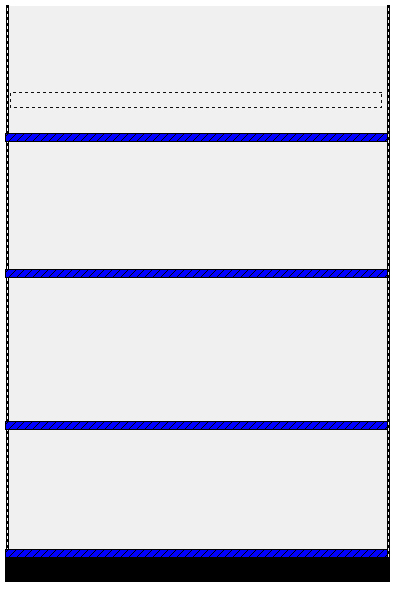
the mouse has indicated the area to fill with
product. when he mouse is released, the products
appear, as shown below.
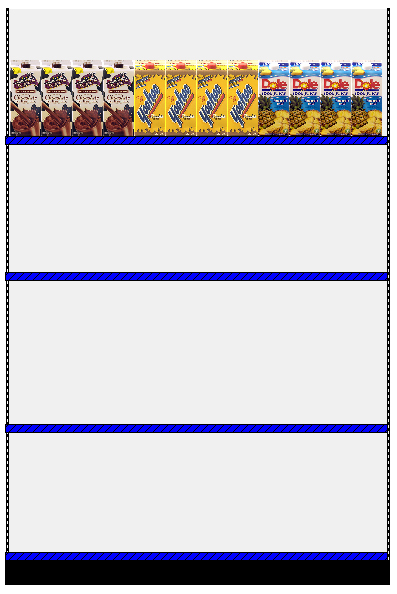
filling the entire plan
by checking the
fill plan checkbox
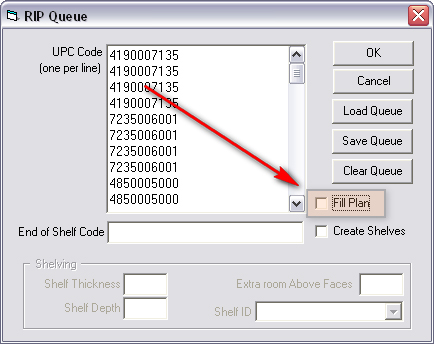
you can fill up the entire plan
by clicking the ok button. the
results are shown below.

building the
entire plan
you can even
have the rip processor add
shelves for you. just provide
the basic plan dimensions and
the rip processor builds the
entire plan.
we'll start with
a basic plan with no shelves on
it.

in the rip queue
window, we'll check the fill
plan and create shelves
checkbox. we then indicate the
shelf thickness, depth and the
space between the highest face
and the shelf above.
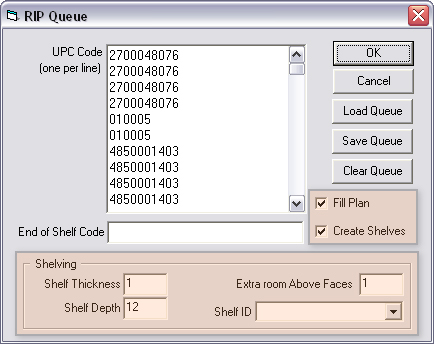
when we click ok, the entire
plan is created, shelves and
products.

you can also use
the rip processor to place
groups of items off of the plan
and then drag them onto the plan
once you figure out where they
should go. |