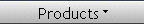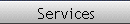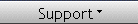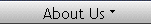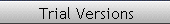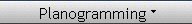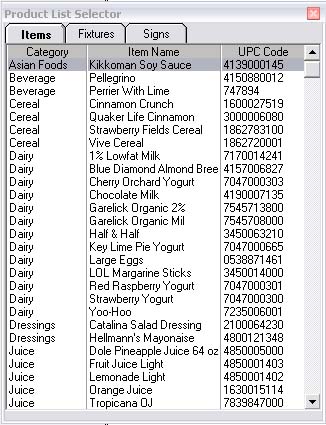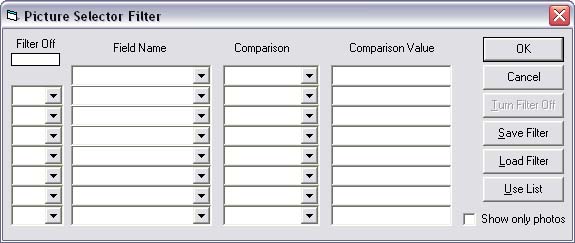product selection
adding products to your plan
there are two different product
selectors that let you select
products for your plan. with
both you just click on the
desired product and drag it onto
your plan. one product selector
has a list of products and the
other has pictures of your
products.
product
selector
the product selector displays a
list of products in your
database. you can show up to 5
database fields and sort them in
any order. here's an example
below:
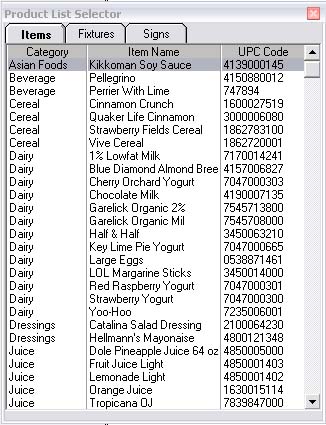
this
product selector shows three
fields, the category, item name
and upc code. it's sorted first
by category and then by the item
name within each category. you
can easily choose which fields
to display and any sort order if
desired.
just
click on any product and drag it
onto the plan where you want it
placed.
the
product selector can also show
your fixtures and signage.
picture
selector
the
picture selector displays your
product photos. you can change
the shape of the picture window
and change the size of the
pictures shown in the selector.

like
the product selector, just click
on a product and drag it onto
your plan.
filtering
both
selectors can be filtered so
only a portion of your database
is shown. you can select a
category, price range, size
range, brand, whatever. filters
can be saved and reused when
needed.
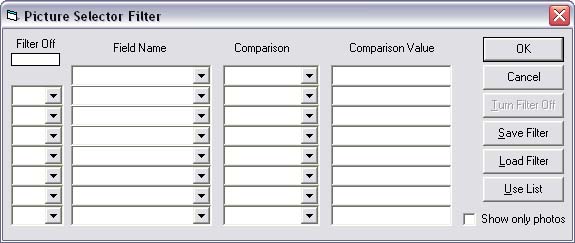
this
is the filter used for both
product and picture selectors.
you can filter by several fields
using a variety of comparisons,
including "starting with",
"ending with" and "containing". |