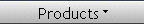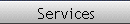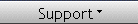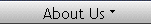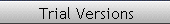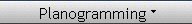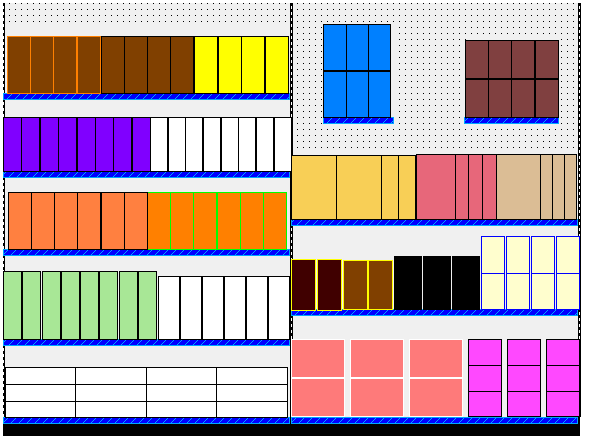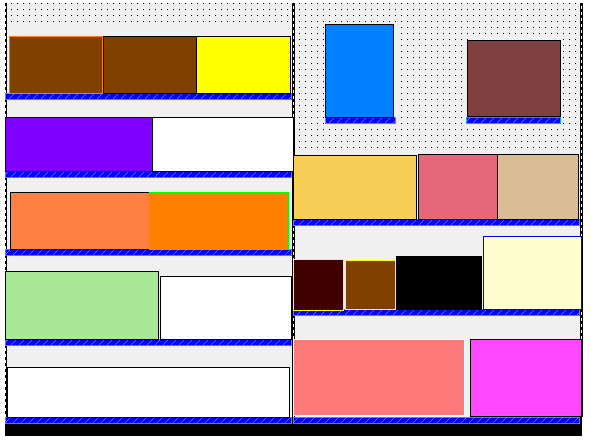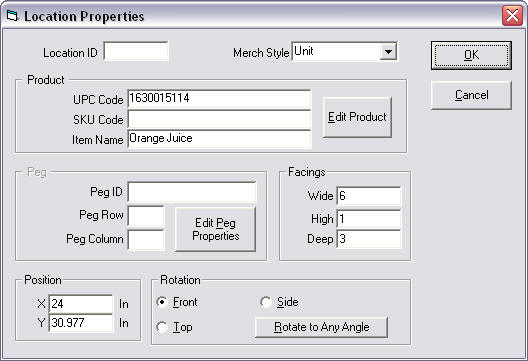when product faces are grouped together into position, they can
be precisely positioned. normally, individual faces are
displayed, but you can optionally display product faces as
positions, which groups similar products together.
here is a plan with the product
faces displayed as units.
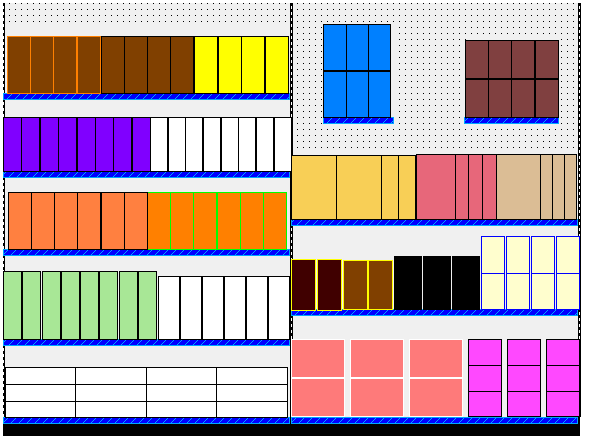
here's the same plan with the location grouping on, and showing
the product positions.
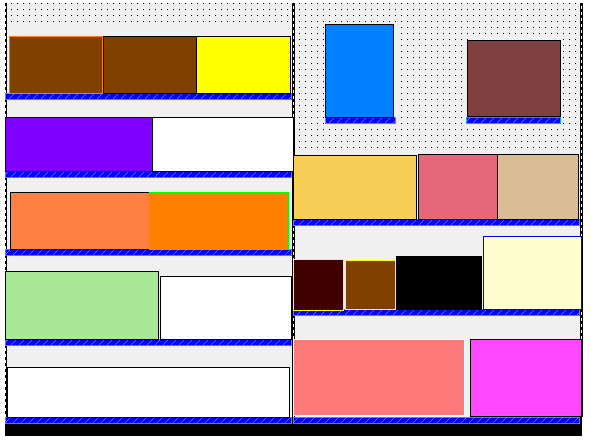
when you double-click on an individual product face, the product
information screen is shown for that product. when you
double-click on a product location (when location grouping is
on), the product location screen is displayed, as shown below.
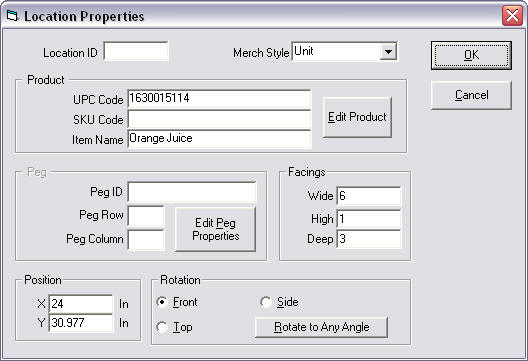
this lets you exactly position the location of the product
position. you can additionally change the horizontal and
vertical faces, assign peg hooks to the faces in the location,
change the rotation of the position or edit the product.