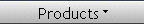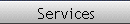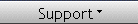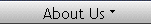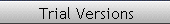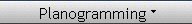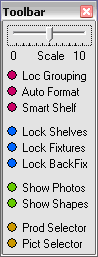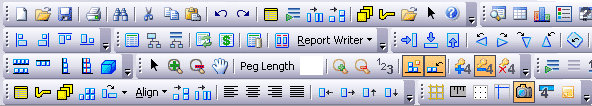tool bars
commonly used commands are a click away
the enterprise edition make an optional floating tool bar
available. it has the plan scale and
commonly used commands. the tool bar can be hidden and displayed at
any time.
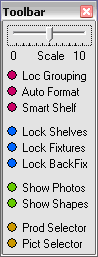
the toolbar has the plan scale and the following
commands:
turn location grouping on/off
turn auto formatting on/off
turn smart shelf on/off
turn lock shelves on/off
turn lock fixtures on/off
turn lock background fixtures on/off
turn show photos on/off
turn show shapes on/off
display product selector on/off
display picture selector on/off
command bars
most commands are in customizable
hot button bars below the menu.
you can hide button bars and customize the menu commands on each
button bar.
button bars can also be repositioned
for easier use.
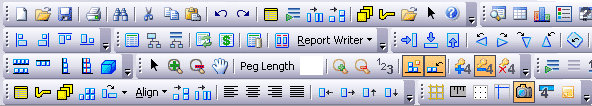
you can see each command by placing the mouse
cursor over each icon.
|