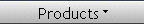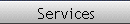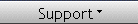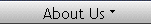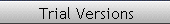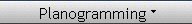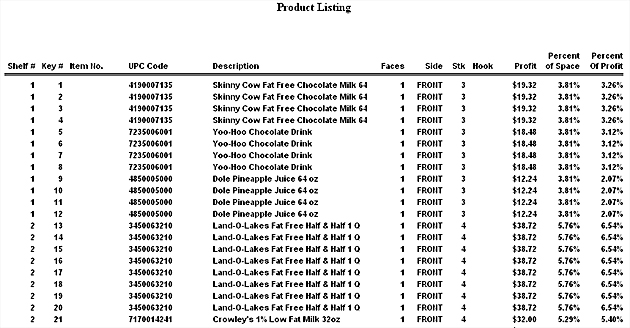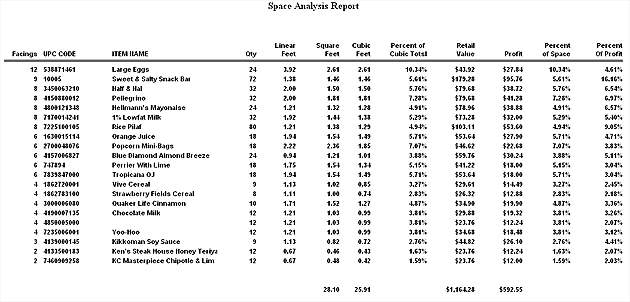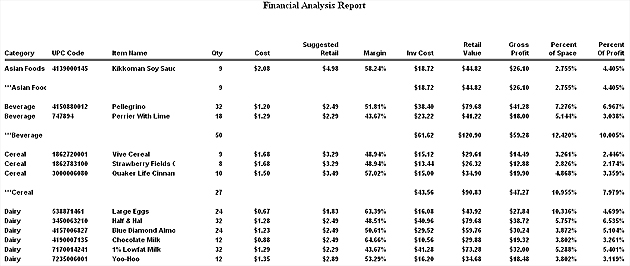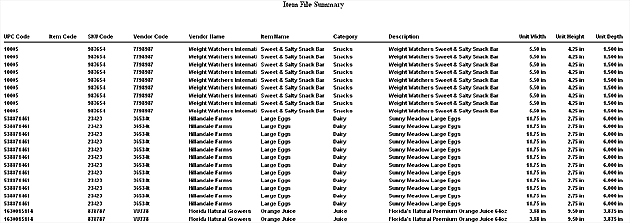|
reports
shelf logic enterprise
edition comes with a number of included reports. you
can modify these using the built-in custom report
writer if you wish.
product listing report
the first of these is
the product listing report. this is used in
conjunction with the plan printout to indicate what
each key number stands for on the plan. this is a
partial product listing report:
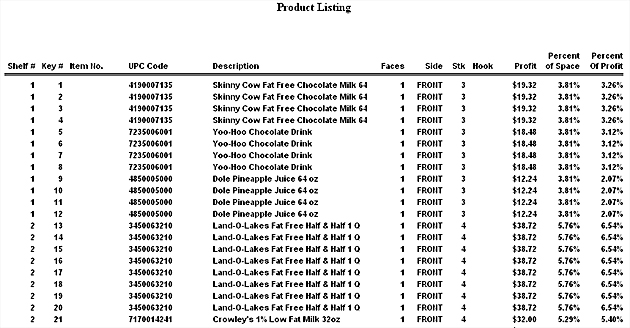
product listing
report columns are:
- shelf
number
- key number
- item number |
- upc code
- description
- number of faces |
- product side
- number of faces in stack
- peg hook length |
- profit amount
- percentage of space taken
- percentage of profit |
space analysis report
the space analysis
report gives you the space used by your products.
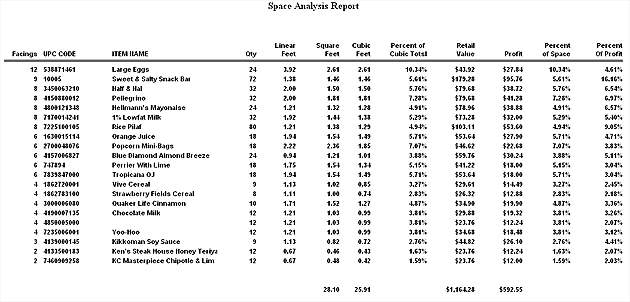
space analysis report
columns are:
- number of
facings
- upc code
- item name |
- quantity of product
- linear feet used
- square feet used |
- cubic feet used
- percentage of cubic total
- retail value |
- profit amount
- percentage of space taken
- percentage of profit |
financial analysis report
the financial
analysis report tells you the profitability of your
plan organized and subtotaled by category..
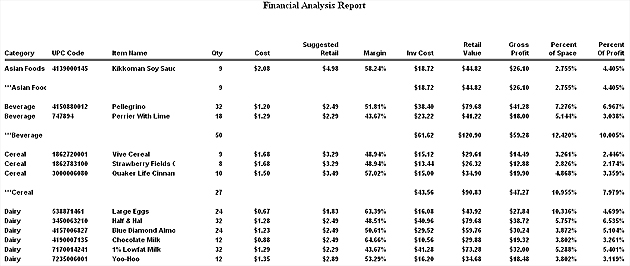
financial analysis
report columns are:
- category
- upc code
- item name |
- quantity of product
- product cost
- retail price |
- profit margin
- inventory cost on plan
- retail value on plan |
- gross profit amount
- percentage of space taken
- percentage of profit |
item file summary
this report displays
your database sorted by upc code.
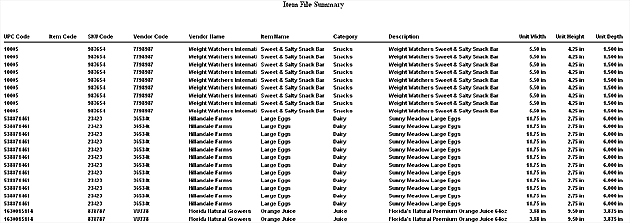
item file summary
report columns are:
- upc code
- item code
- sku code |
- vendor code
- vendor name
- item name |
- category
- description
- unit width |
- unit height
- unit depth |
create your own reports
use the built-in
custom report writer to create your own reports or
modify the ones listed above.
|