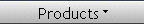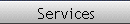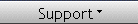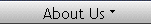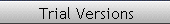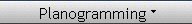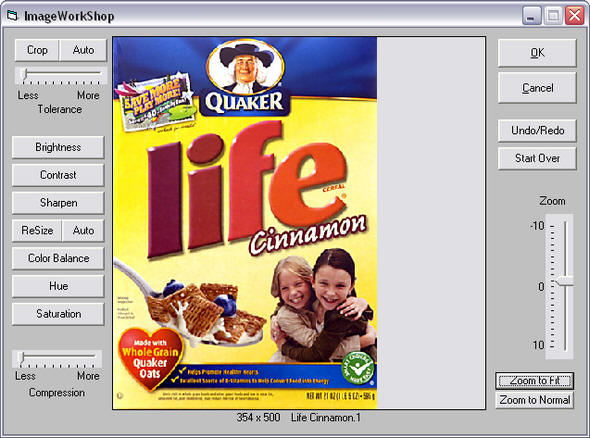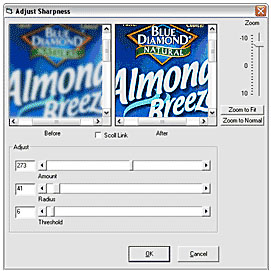image
editor
integrated full
featured image editor
edit any
product while viewing it in product information. precise controls
lets you make the exact changes you need. plus our exclusive
automatic crop feature crops the product for you. and our auto size
feature resize a photo to shelf logic size standards. undo and redo
and zoom lets you magnify your image for more more control.

turn a dull product photo into a bright,
eye catching image.
features
● crop
● auto crop automatically crops to product edges
● brightness
● contrast
● sharpness
● hue
● saturation
● color balance
● resize
● auto resize to shelf logic standards
● image compression
when viewing a product photo, click on
the "edit" button next to any photo to use the image
workshop image editor, as shown below.
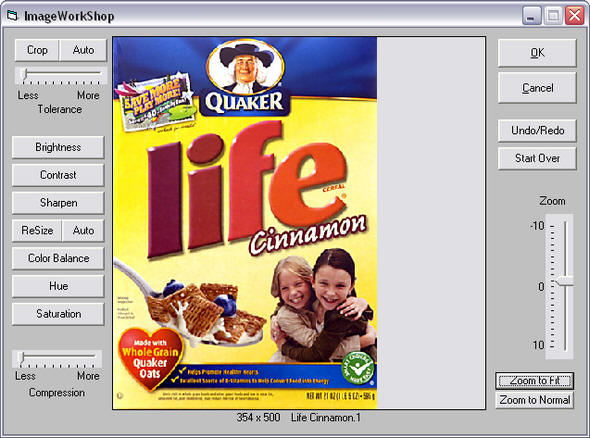
you can zoom in and
out, or zoom to fit the screen as shown here. if you
make a mistake, you can undo it or simply cancel the
entire image editing process. you can select one or
more image editing operations from the buttons on
the left.
here's the image
editor in action, sharpening an image.
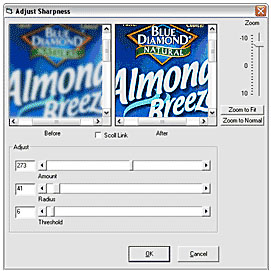
the three scroll bars
control the amount of the particular action
selected, which is image sharpening in this case.
to better view the
effect of the editing, you can zoom in and out and
scroll the images to the desired location in the
image. you can scroll the images separately, or locked
together.
once the image has been edited, clicking ok will
permanently change the image so your editing changes
are permanent.
|